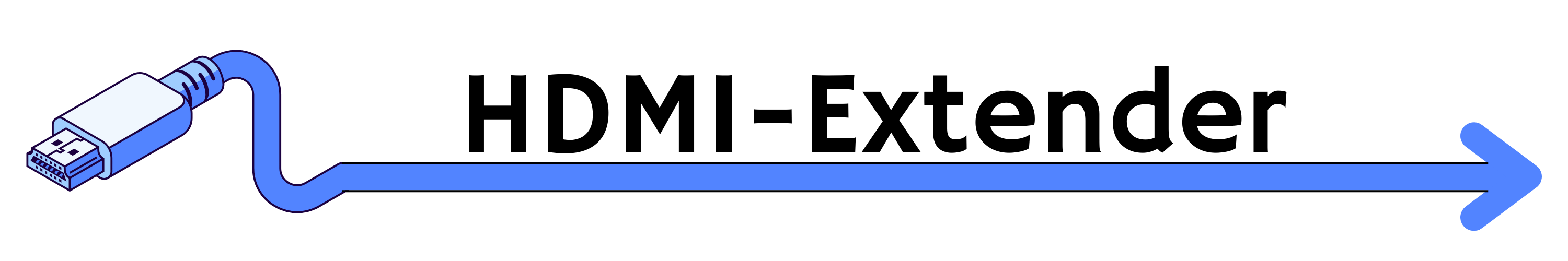How Far Can an HDMI Signal Reach? When Do You Need an HDMI Extender?
HDMI (High-Definition Multimedia Interface) is the standard for transmitting high-quality audio and video signals between devices such as TVs, gaming consoles, projectors, and media players. However, HDMI cables have a limited transmission range, which can result in signal degradation over longer distances.
Table of Contents
The typical range of an HDMI cable depends on its quality and version:
- Standard HDMI cables (without signal boosters): Around 15 feet (5 meters) before signal degradation begins.
- High-quality HDMI cables (active cables): Can extend up to 50 feet (15 meters).
- Fiber-optic HDMI cables: Can reach distances of 100 feet (30 meters) or more with minimal signal loss.
If you need to transmit HDMI signals beyond these distances, an HDMI Extender is required. HDMI Extenders help maintain signal integrity over long distances and are essential for home theaters, conference rooms, digital signage, and other professional AV setups.
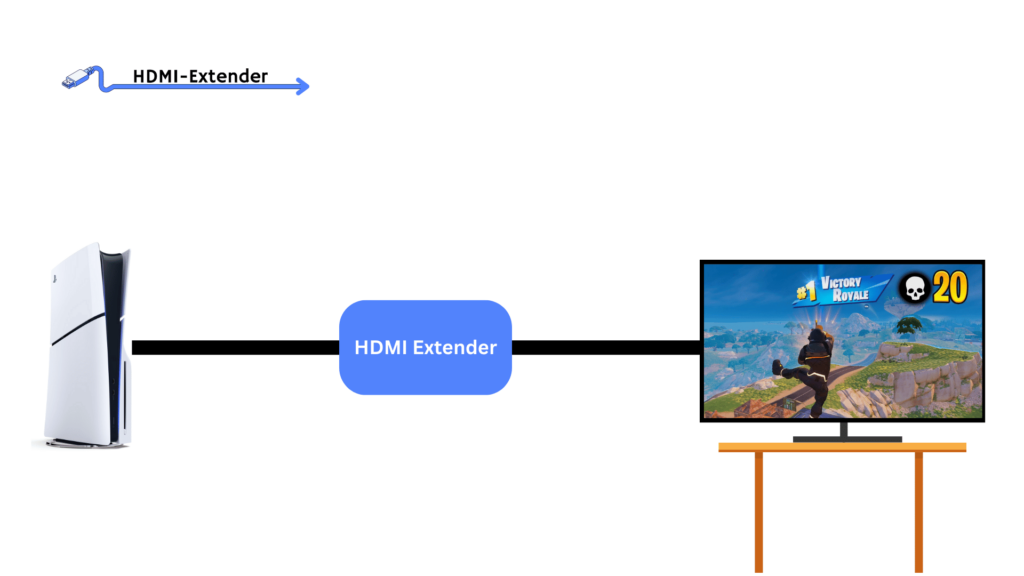
Types of HDMI Extenders
There are various types of HDMI Extenders, each designed for specific use cases. Below are the most common ones:
1. Active HDMI Extenders
Active HDMI Extenders are electronic devices that amplify HDMI signals, allowing them to travel longer distances without degradation. These extenders often include built-in signal boosters and are powered through an external power source or the HDMI interface itself.
Pros:
- Provides better signal integrity over longer distances.
- Supports high resolutions (4K, 8K) and refresh rates.
- Easy plug-and-play setup.
Cons:
- Requires power (either from an external source or the HDMI port).
- More expensive than passive solutions.
2. Passive HDMI Extenders
Passive HDMI Extenders rely on high-quality HDMI cables to extend the signal without amplification. These extenders work best for short-to-moderate distances (up to 50 feet) but can suffer from signal degradation over longer lengths.
Pros:
- No external power required.
- Simple and cost-effective.
Cons:
- Limited distance extension.
- More susceptible to interference and signal loss.
3. Active (Optical) HDMI Cables
Active Optical HDMI Cables use fiber-optic technology to transmit HDMI signals over long distances with minimal signal loss. These cables are an excellent alternative to traditional copper-based HDMI cables and extenders.
Pros:
- Can extend HDMI signals up to 300 feet (100 meters) or more.
- Immune to electromagnetic interference (EMI).
- Supports high resolutions, including 4K and 8K at high refresh rates.
Cons:
- More expensive than standard HDMI cables.
- Requires careful handling as fiber-optic cables can be fragile.
4. HDMI over Ethernet (HDBaseT Extenders)
HDMI over Ethernet Extenders (HDBaseT) use Cat5e, Cat6, or Cat7 cables to transmit HDMI signals over long distances (up to 330 feet / 100 meters). These extenders can also carry additional signals such as USB, IR (infrared), and RS-232 for remote control and automation.
Pros:
- Long-distance transmission up to 330 feet.
- Can carry additional signals (USB, IR, etc.).
- Reliable with minimal signal loss.
Cons:
- Requires Ethernet cabling installation.
- Can be more expensive than standard HDMI cables.
5. HDMI over Coaxial Cable
HDMI over Coax Extenders use existing coaxial cable infrastructure to extend HDMI signals. This solution is beneficial for older buildings or setups where coaxial cables are already installed.
Pros:
- Can extend HDMI signals up to 1,000 feet (300 meters).
- Works well in environments with existing coaxial cabling.
Cons:
- Limited bandwidth compared to HDMI over Ethernet.
- May not support higher resolutions like 4K or 8K.
6. HDMI over IP
HDMI over IP Extenders use a network infrastructure (LAN) to distribute HDMI signals to multiple displays. This method is widely used for digital signage, video walls, and broadcasting applications.
Pros:
- Supports unlimited distance over network infrastructure.
- Can distribute signals to multiple displays.
- Scalable for large installations.
Cons:
- Requires a managed network setup.
- May introduce slight latency, depending on the network speed.
7. Wireless HDMI Extenders
Wireless HDMI Extenders transmit HDMI signals over Wi-Fi or dedicated RF frequencies, eliminating the need for cables. These are ideal for home theaters and gaming setups where cable management is a concern.
Pros:
- No cables required.
- Supports high resolutions (1080p, 4K).
- Easy to set up.
Cons:
- Limited range (typically up to 100 feet / 30 meters).
- Potential interference from Wi-Fi networks and other wireless devices.
- May have slight latency, making them less ideal for gaming.
Choosing the Right HDMI Extender
When selecting an HDMI Extender, consider the following factors:
- Distance Requirements: Choose an extender that meets your distance needs (e.g., HDMI over Ethernet for long distances, Wireless HDMI for shorter ones).
- Resolution Support: Ensure the extender supports the resolution you need (1080p, 4K, 8K).
- Latency Concerns: For gaming or live broadcasting, low-latency solutions like HDMI over Ethernet are recommended.
- Existing Infrastructure: If you already have Ethernet or coaxial cabling, choosing HDMI over Ethernet or HDMI over Coax can be cost-effective.
- Budget: Prices vary depending on the extender type, so balance cost with performance requirements.
Conclusion
An HDMI Extender is a crucial tool for extending HDMI signals beyond the standard cable length limitations. Whether you need a simple active HDMI Extender, an advanced HDMI over Ethernet solution, or a Wireless HDMI Extender, choosing the right type depends on your specific requirements. By understanding the strengths and weaknesses of each HDMI Extender, you can ensure a seamless AV setup with high-quality video and audio transmission.
If you’re looking for a reliable HDMI Extender, explore various options based on your needs and budget to get the best performance without compromising signal quality.