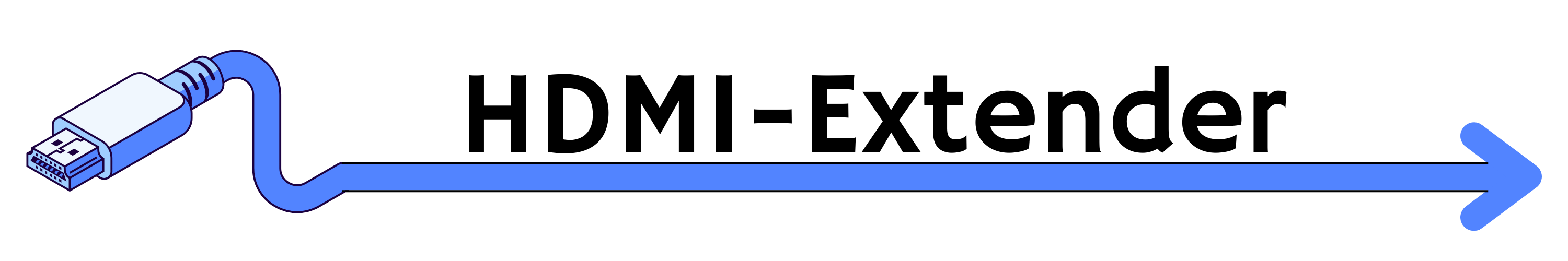If you are looking for a straightforward way to reposition your Roku device without complex setups, an HDMI extension cable is your best bet. These cables allow you to place your Roku streaming stick a few feet away from the TV, which can help improve Wi-Fi reception and reduce overheating issues.
Most Roku streaming devices, such as the Roku Streaming Stick 4K, come with a short HDMI connector. If you need more flexibility, a high-quality HDMI extension cable (e.g., a 6-inch or 1-foot HDMI male-to-female cable) can solve this problem effortlessly.
Recommended HDMI Extension Cables:
For most users who only need a small repositioning, an HDMI extension cable is the easiest and most cost-effective solution.
What is an HDMI Extender, and When Do You Need One?
An HDMI extender allows you to transmit an HDMI signal over longer distances without losing video or audio quality. Standard HDMI cables can degrade over distances greater than 15-25 feet. If your Roku device needs to be placed far away from your TV or AV receiver, an HDMI extender becomes necessary.
Common scenarios where you need an HDMI extender for Roku include:
- Wall-mounted TVs where Roku placement is tricky.
- Projectors that require a long HDMI connection.
- Home theaters with centralized AV setups.
- Outdoor TV installations where a direct HDMI cable isn’t feasible.
There are several types of HDMI extenders, each with different technologies and use cases:
1. Active HDMI Extender for Roku
Active HDMI extenders use a built-in signal booster to amplify the HDMI signal over long distances. These are ideal for setups where you need to run an HDMI cable longer than 30 feet without losing signal quality.
Best Active HDMI Extenders for Roku:
Active HDMI extenders are plug-and-play, making them an easy solution for long HDMI runs.
2. Optical HDMI Cables (Fiber Optic HDMI)
For ultra-long distances and the best video quality, fiber optic HDMI cables are the superior choice. Unlike copper cables, fiber optic HDMI cables prevent signal degradation over long distances and support 4K and even 8K resolutions.
Recommended Optical HDMI Cables for Roku:
If you need a long HDMI extension with minimal interference, fiber optic HDMI is the best choice.
3. HDMI over Ethernet Extenders
HDMI over Ethernet extenders (HDBaseT) use CAT6 or CAT7 network cables to transmit an HDMI signal over extremely long distances, sometimes up to 300 feet. These are perfect for Roku setups where the TV and source device are far apart.
Best HDMI over Ethernet Extender for Roku:
This option is especially useful for conference rooms, digital signage, and large home theater systems.
4. HDMI over IP Extenders
HDMI over IP extenders use a network switch and existing IP infrastructure to send HDMI signals over very long distances, sometimes beyond 1000 feet. These are ideal for large installations such as commercial buildings, hotels, and multi-room AV setups.
Advantages of HDMI over IP for Roku:
- Can support multiple displays from a single source.
- Uses standard Ethernet networks, reducing the need for proprietary cables.
- Works well in multi-room AV distribution.
- Can transmit 4K and HDR signals with minimal latency.
Recommended HDMI over IP Extenders for Roku:
For users needing scalable and flexible HDMI distribution, HDMI over IP is an excellent choice.
5. Wireless HDMI Extenders
Wireless HDMI extenders remove the need for long cables entirely. These devices use Wi-Fi or RF technology to transmit HDMI signals wirelessly over distances of up to 150 feet. They are ideal for Roku users who want a clean, cable-free setup.
Best Wireless HDMI Extenders for Roku:
Wireless HDMI extenders are perfect for open spaces, mounted TVs, and flexible setups.
Conclusion: Which HDMI Extender is Right for You?
Choosing the right HDMI extender for your Roku depends on your specific needs:
- For short distances – Use an HDMI extension cable.
- For medium distances (30-100ft) – Use an Active HDMI Extender.
- For long distances (100+ ft) – Use Fiber Optic HDMI Cables.
- For ultra-long distances (200+ ft) – Use HDMI over Ethernet or IP Extenders.
- For a cable-free setup – Use a Wireless HDMI Extender.
No matter your setup, the right HDMI extender ensures a seamless streaming experience with Roku, free from connectivity issues and signal degradation.