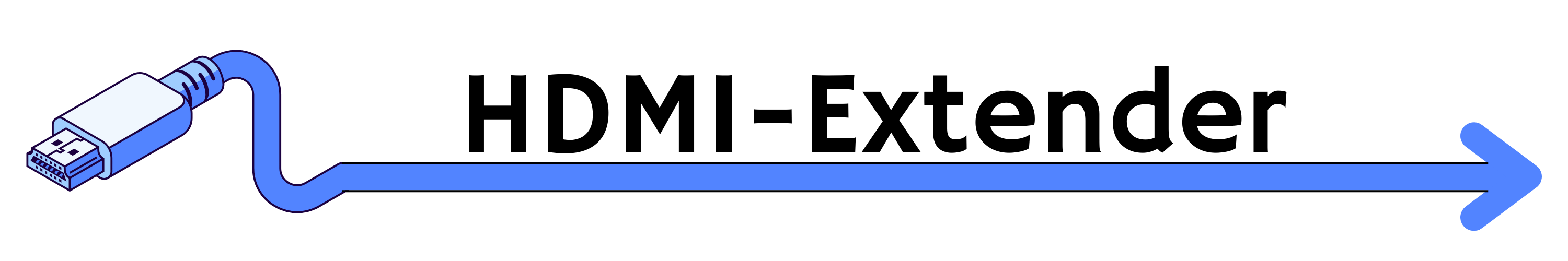Are you looking for a way to extend your HDMI signal over long distances without sacrificing video and audio quality? An HDMI extender over Ethernet is the perfect solution. Whether you use a HDMI extender by Cat5e, Cat6, Cat6e, or Cat7, these devices allow you to transmit high-definition video signals over long distances using Ethernet cables instead of expensive HDMI cables.
In this guide, we will explore how HDMI extenders over Ethernet work, the differences between Cat5e, Cat6, Cat6e, and Cat7, and which option is best suited for your needs.
What is an HDMI Extender over Ethernet?
An HDMI extender over Ethernet is a device that enables you to transmit HDMI video and audio signals over Ethernet cables (Cat5e, Cat6, Cat6e, or Cat7).** These extenders typically consist of a transmitter (connected to the HDMI source) and a receiver (connected to the display). The Ethernet cable bridges the two devices, allowing HDMI signals to travel over longer distances than standard HDMI cables permit.
Important Note: Point-to-Point Connection Only
HDMI extenders over Ethernet require a direct point-to-point connection between the transmitter and receiver. They do not work over a standard IP network. If you need to transmit HDMI over an existing IP network, you will need an HDMI over IP extender, which works differently from traditional HDMI over Ethernet extenders.
Benefits of HDMI Extenders over Ethernet
- Extended Range: HDMI cables are limited in length, while Ethernet cables can extend signals up to 330 feet (100 meters) or more.
- Cost-Effective: Ethernet cables are cheaper than long HDMI cables.
- Versatility: Works with different cable types (Cat5e, Cat6, Cat6e, Cat7).
- Reduced Signal Loss: Higher-category cables like Cat6e and Cat7 offer superior shielding and reduced interference.
Choosing the Right Ethernet Cable for HDMI Extension
Different Ethernet cables support different speeds, bandwidths, and interference protection. Below is a breakdown of Cat5e, Cat6, Cat6e, and Cat7 to help you choose the best option for your HDMI extender setup.
1. HDMI Extender by Cat5e
- Maximum Distance: Up to 165 feet (50 meters)
- Bandwidth: 100 MHz
- Speed: 1 Gbps (Gigabit Ethernet)
- Pros: Affordable, widely available
- Cons: More susceptible to interference and limited in distance compared to higher categories
2. HDMI Extender by Cat6
- Maximum Distance: Up to 230 feet (70 meters)
- Bandwidth: 250 MHz
- Speed: 1 Gbps
- Pros: Better shielding and performance than Cat5e
- Cons: Slightly more expensive than Cat5e
3. HDMI Extender by Cat6e
- Maximum Distance: Up to 330 feet (100 meters)
- Bandwidth: 500 MHz
- Speed: 10 Gbps
- Pros: Improved shielding, higher bandwidth, supports 4K resolution better
- Cons: Slightly thicker cable, more expensive
4. HDMI Extender by Cat7
- Maximum Distance: Up to 330 feet (100 meters)
- Bandwidth: 600 MHz
- Speed: 10 Gbps
- Pros: Best shielding against interference, future-proof
- Cons: Most expensive option, not always necessary for standard home setups
How to Set Up an HDMI Extender Over Ethernet
Setting up an HDMI extender over Ethernet is straightforward. Follow these steps:
Step 1: Gather Your Equipment
- HDMI source (e.g., PC, gaming console, Blu-ray player)
- HDMI display (TV, monitor, projector)
- HDMI extender (transmitter & receiver)
- Ethernet cable (Cat5e, Cat6, Cat6e, or Cat7)
- Power adapters (if required by the extender)
Step 2: Connect the HDMI Extender
- Connect the HDMI transmitter to the HDMI source.
- Plug in the Ethernet cable (Cat5e, Cat6, Cat6e, or Cat7) from the transmitter to the receiver.
- Connect the HDMI receiver to the display.
- Power on the devices and check the video signal.
Step 3: Optimize for Best Performance
- Use higher-category cables (Cat6e or Cat7) for longer distances and better quality.
- Avoid running Ethernet cables near power lines or sources of interference.
- Use shielded Ethernet cables (STP) if running cables in areas with high electromagnetic interference.
Best HDMI Extenders Over Ethernet
If you’re looking for a reliable HDMI extender, here are some of the best-rated HDMI extenders for different Ethernet cable types:
1. J-Tech Digital HDMI Extender (Cat5e/Cat6)
- Supports 1080p up to 165 feet (50m)
- Works with Cat5e and Cat6 cables
- Affordable and easy to set up
2. OREI 4K HDMI Extender (Cat6/Cat6e)
- Supports 4K resolution up to 230 feet (70m)
- Works with Cat6 and Cat6e cables
- Built-in IR support for remote control extension
3. AV Access 4K HDMI Extender (Cat6e/Cat7)
- Supports 4K HDR video up to 330 feet (100m)
- Uses Cat6e and Cat7 cables for best performance
- Low latency and high signal stability
Conclusion
An HDMI extender over Ethernet is an excellent solution for transmitting high-quality video over long distances. Whether you choose an HDMI extender by Cat5e, Cat6, Cat6e, or Cat7, each option has its benefits.
For shorter distances and affordability, Cat5e and Cat6 work well. However, for higher resolutions and longer distances, Cat6e and Cat7 provide the best performance.
Remember that HDMI extenders over Ethernet require a direct point-to-point connection and cannot be used over an IP network. If you need to transmit HDMI over an existing network, an HDMI over IP extender is required.
If you’re setting up an HDMI over Ethernet solution, invest in a quality HDMI extender and a reliable Ethernet cable to enjoy a smooth and stable video experience!